
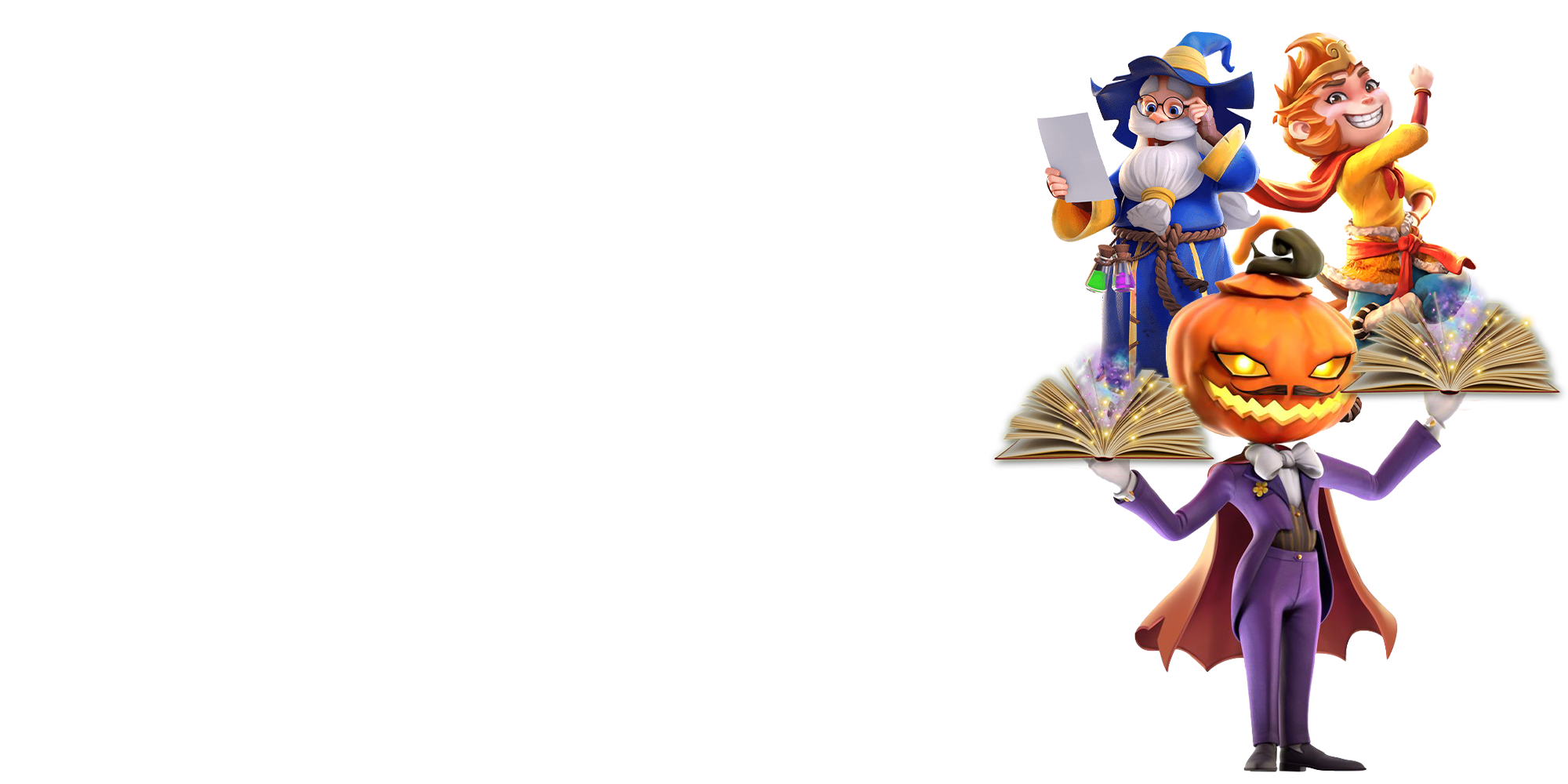
TPOWER OFFICIALTOPUP GUIDELINE

GUIDELINEEASY 3 STEPS TO REDEEM RM10 (NEW MEMBER BONUS)
STEP 1
Click on 'Events at the bottom of the app.
STEP 2
Click 'Claim Now'on the activity page.
STEP 3
Click 'Redeem Now' below the activity instructions.

GUIDELINEQUERY HISTORY TUTORIAL
STEP 1
Click on "Lobby"at the bottom of the app.
STEP 2
Click on "Top Up"at the middle of the app.
STEP 3
Click "Record List"at top right corner.
STEP 4
Choose the history record you want to explore.
